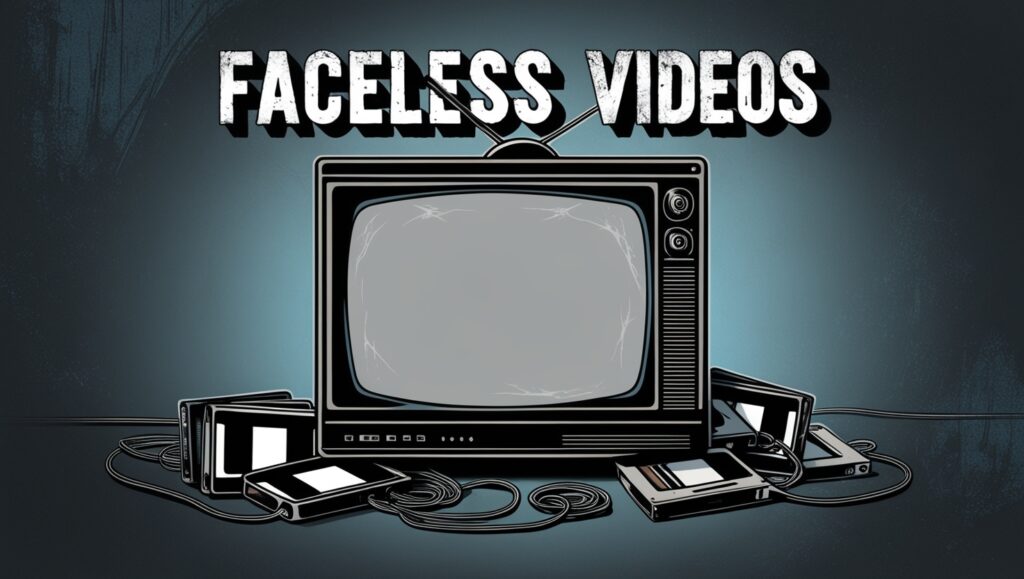In the ever-evolving world of TikTok, faceless videos are becoming increasingly popular. They allow creators to share content without revealing their identities, focusing instead on creativity and storytelling. If you’re interested in producing engaging faceless TikTok videos, InVideo AI is an excellent tool to help you bring your ideas to life.
InVideo is a user-friendly video creation platform that offers a range of features designed to streamline the video-making process. With templates, stock media, and AI capabilities, it’s perfect for anyone looking to create high-quality videos quickly. In this guide, we’ll walk you through the steps to create captivating faceless TikTok videos using InVideo AI.
Why Choose InVideo for faceless video TikTok Videos?
- User-Friendly Interface: InVideo is designed for users of all skill levels, making it easy for beginners to create professional-looking videos.
- AI-Powered Tools: InVideo’s AI features can help automate video creation, saving you time and effort.
- Extensive Library: With thousands of stock videos, images, and music options, you’ll have plenty of resources to make your content stand out.
- Customizable Templates: Choose from a variety of pre-made templates tailored for social media platforms like TikTok.
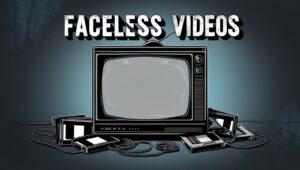
Now, let’s dive into the step-by-step process of creating faceless TikTok videos with InVideo AI.
Step 1: Sign Up and Choose a Template
Create an Account- faceless video
If you don’t have an InVideo account, start by signing up at InVideo’s website. You can use the free plan to explore features and create videos.
Select a Template
Once logged in, browse through the extensive library of templates. Choose a template that resonates with the type of content you want to create.
- Tip: Look for templates that fit the vertical (9:16) format for TikTok videos.
Step 2: Script Your Content
Outline Your Video
Before diving into video creation, take some time to plan your content. A clear script will guide your video and help maintain viewer engagement.
Use InVideo’s Text-to-Video Feature
InVideo offers a Text-to-Video feature that converts your script into video scenes. This tool simplifies the process of creating faceless videos, as you can focus on the message rather than on-camera presentation.
- Tip: Keep your script concise and engaging. Aim for a clear and straightforward message.
Step 3: Customize Visuals and Stock Footage
Utilize Stock Footage- faceless video
InVideo provides access to a vast library of stock videos and images. Incorporate relevant stock footage to complement your script and keep your audience engaged.
- Tip: Search for visuals that align with your content theme, such as food clips for cooking videos or technology footage for reviews.
Add Custom Clips (Optional) – faceless video
If you want to include your own footage (like screen recordings or product demos), you can easily upload your clips to InVideo.
Step 4: Incorporate Text, Animations, and Audio
Add Text Overlays
Text overlays are crucial for faceless videos, as they can help convey information without spoken dialogue. InVideo offers various text styles and animations to make your message stand out.
- Tip: Use bold fonts for important points and animations to draw attention to specific messages.
Record a Voiceover (Optional)
If you prefer to add a personal touch, consider recording a voiceover for your video. You can use your own voice or utilize InVideo’s AI voiceover feature to narrate your script.
Choose Background Music- faceless video
Select background music from InVideo’s royalty-free library to enhance your video’s atmosphere. Choose a track that aligns with your content’s mood.
Step 5: Fine-Tune Your Video
Review Transitions
Ensure smooth transitions between scenes by adjusting the timing and adding transition effects. InVideo offers various transition options to enhance your video’s flow.
Preview Your Video- faceless video
After making your adjustments, preview your video to ensure everything aligns well. Check for pacing, audio clarity, and visual quality.
Step 6: Export and Upload to TikTok
Export Your Video
Once you’re satisfied with your creation, click on the Export button. Choose your desired resolution (1080p is ideal for TikTok) and format (MP4 is standard).
Transfer to Your Mobile Device
Since TikTok videos are typically uploaded from mobile devices, transfer your exported video to your phone using cloud storage, email, or direct transfer methods.
Upload to TikTok
Open the TikTok app, tap the + button to create a new video, and select your faceless video. Add captions, hashtags, and any other effects to enhance your post before sharing it with your audience.
Bonus Tips for Creating Engaging Faceless TikTok Videos
- Tell a Compelling Story: Even without showing your face, a well-structured story can keep your viewers engaged. Use visuals and text to guide your audience through your narrative.
- Utilize Captions: Since many TikTok users watch videos without sound, captions can help convey your message effectively.
- Keep It Concise: Aim for a video length of 15 to 30 seconds to maintain viewer interest. If your content requires more time, consider breaking it into a series.
- Engage with Trends: Incorporate trending sounds or participate in popular challenges to boost your video’s visibility.
Conclusion- faceless video
Creating faceless TikTok videos using InVideo AI is an accessible and efficient way to produce engaging content without revealing your identity. By following these steps, you can create high-quality, captivating videos that resonate with your audience.
Now that you have the tools and knowledge to get started, it’s time to unleash your creativity! Head over to InVideo, craft your faceless TikTok videos, and watch your content shine on the platform.
InVideo AI Features: A Comprehensive Overview
InVideo AI is a powerful video creation platform designed to simplify the video-making process while delivering high-quality results. With an array of innovative features, InVideo caters to content creators, marketers, and businesses looking to produce engaging videos without extensive editing skills. Here’s a detailed look at the key features that make InVideo AI a standout choice for video creation.
1. Text-to-Video – faceless video
One of InVideo’s standout features is its Text-to-Video capability, which allows users to convert written scripts into visually appealing videos automatically. Simply input your text, and the AI generates scenes that align with your script, selecting relevant visuals, animations, and transitions. This feature is particularly beneficial for creating educational content, tutorials, or promotional videos, as it saves time while ensuring a polished final product.
2. AI Voiceover faceless video
Adding voiceovers can be a time-consuming process, but InVideo simplifies this with its AI Voiceover feature. Users can select from various voice options, accents, and languages to create professional-grade audio narration. This tool eliminates the need for recording equipment or hiring voice talent, making it accessible for creators at any level. The AI-generated voiceovers sound natural and can be easily adjusted for tone and pacing, enhancing the overall quality of your videos.
3. Smart Video Assistant – faceless video
InVideo’s Smart Video Assistant leverages AI to provide real-time suggestions for video enhancements. This intelligent tool analyzes your content and recommends the best visuals, transitions, and effects to improve your project. It acts as a virtual guide, helping you make informed decisions about how to structure your video and which elements will best capture your audience’s attention.
4. Templates Library – faceless video
Creating videos from scratch can be daunting, but InVideo’s extensive Templates Library alleviates this challenge. With a diverse collection of pre-made templates tailored for various niches—such as travel, cooking, technology, and marketing—users can easily find a starting point for their projects. Each template is fully customizable, allowing you to adapt it to your specific needs while maintaining a professional look.
sign up invideo for free Today
5. Stock Media Library – faceless video
InVideo provides access to a vast Stock Media Library filled with royalty-free images, video clips, and music tracks. This extensive collection allows users to enhance their videos without worrying about copyright issues or sourcing materials from external sites. The library is regularly updated, ensuring that you have access to fresh and trending content to keep your videos relevant and engaging.
6. Customization Options – faceless video
InVideo understands that branding is crucial, which is why it offers a range of Customization Options. Users can adjust elements like text, colors, fonts, and animations to align with their personal or brand style. This level of customization ensures that your videos maintain a consistent look and feel, which is vital for brand recognition and audience engagement.
7. Scene Transitions and Effects
To create a polished and professional video, smooth Scene Transitions and visual effects are essential. InVideo offers a variety of transition styles, from simple cuts to dynamic animations, allowing users to choose the best option for their content. Additionally, users can apply visual effects to enhance their footage, making it more engaging and visually appealing. These tools help create a seamless viewing experience that keeps audiences hooked.
sign up invideo for free Today
8. Multi-Language Support – faceless video
In a globalized world, reaching diverse audiences is more important than ever. InVideo supports Multi-Language video creation, allowing users to create content in various languages. This feature is invaluable for businesses and creators looking to expand their reach and cater to non-English speaking audiences. It opens up opportunities for localization, making your content accessible to a broader demographic.
9. Video Resizing – faceless video
With the multitude of platforms available today, ensuring that your video fits the format is crucial. InVideo’s Video Resizing feature automatically adjusts your videos to suit different platforms, whether it’s TikTok, Instagram, YouTube, or Facebook. This capability ensures that your content is optimized for each platform’s specifications, enhancing its visibility and engagement potential.
10. Collaboration Tools
For teams working on video projects, InVideo provides Collaboration Tools that facilitate smooth teamwork. Users can invite team members to collaborate on a project, leave feedback, and make revisions in real-time. This feature is especially beneficial for marketing teams or content creators who work with others, as it streamlines the editing process and ensures everyone is on the same page.
11. Export Options -faceless video
After creating your masterpiece, InVideo offers flexible Export Options to suit your needs. Users can choose their desired video resolution (with 1080p being ideal for high-quality content) and format (typically MP4). This flexibility ensures that your video is ready for any platform or purpose, whether for social media, presentations, or websites.
12. Tutorials and Support – faceless video
To help users maximize the platform’s potential, InVideo provides a wealth of Tutorials and Support resources. From video tutorials to guides on specific features, users can find assistance for any question or challenge they encounter. Additionally, the customer support team is available to help with technical issues, ensuring a smooth user experience.
sign up invideo for free Today